| Welcome, Guest |
You have to register before you can post on our site.
|
| Online Users |
There are currently 632 online users.
» 1 Member(s) | 627 Guest(s)
Applebot, Baidu, Bing, Google, pusspass
|
| Latest Threads |
UserSpice Alpha Testing a...
Forum: News Center
Last Post: ehc.ankur
09-16-2025, 01:01 AM
» Replies: 14
» Views: 42,475
|
UserSpice 4.4 Development
Forum: News Center
Last Post: ivinsons
09-03-2025, 04:01 AM
» Replies: 5
» Views: 15,199
|
Welcome to the new UserSp...
Forum: News Center
Last Post: ehc.ankur
12-30-2024, 10:16 AM
» Replies: 3
» Views: 27,918
|
How to use hasPerm
Forum: UserSpice 4.4
Last Post: mudmin
07-20-2019, 02:45 PM
» Replies: 1
» Views: 13,755
|
Session issue? What I sho...
Forum: UserSpice 4.4
Last Post: Parth
07-17-2019, 05:06 PM
» Replies: 4
» Views: 14,502
|
Email Error
Forum: UserSpice 4.4
Last Post: Brandin
07-17-2019, 04:47 PM
» Replies: 1
» Views: 6,623
|
{ Missing Text } after up...
Forum: UserSpice 4.4
Last Post: Brandin
07-16-2019, 04:23 PM
» Replies: 22
» Views: 53,638
|
Best Practice Info
Forum: New to UserSpice?
Last Post: Brandin
07-16-2019, 11:55 AM
» Replies: 1
» Views: 13,490
|
Force to use 2FA -always-
Forum: UserSpice 4.4
Last Post: Brandin
07-12-2019, 12:43 PM
» Replies: 1
» Views: 6,636
|
e-mail not verifying
Forum: UserSpice 4.4
Last Post: LBC
07-10-2019, 11:34 AM
» Replies: 31
» Views: 76,232
|
|
|
| Automatic Permission Level |
|
Posted by: acstudent - 05-25-2018, 09:38 PM - Forum: UserSpice 4.3 and Below
- Replies (1)
|
 |
I wanted to know what would be the most efficient way to edit join.php to allow those registering to choose their own permission group, or to set the permission level at time of registration for users.
|
|
|
|
| Can't create user manually |
|
Posted by: Gunnar - 05-24-2018, 04:33 AM - Forum: UserSpice 4.3 and Below
- Replies (5)
|
 |
Hello,
I want to make it possible for an admin to manually add new users in the user management. But when i click "manually add user" the modal shows up is deactivated and I don't know why! Could you please help me?!
Gunnar
|
|
|
|
| Error after enabling ssl |
|
Posted by: vitsiminc - 05-24-2018, 12:47 AM - Forum: UserSpice 4.3 and Below
- Replies (1)
|
 |
This is what my site looks like after enabling SSL:
Index of /
Apache/2.4.29 (Ubuntu) Server at xxxxx.xxxxxx.org Port 443
SSL was installed and working prior to installation of US.
why am I not able to access US after initial setup?
|
|
|
|
| List users with permissions |
|
Posted by: telnz - 05-23-2018, 09:42 PM - Forum: UserSpice 4.3 and Below
- Replies (2)
|
 |
Whats the best way to get a list of users in a particular user group. Sorry if my question is simplistic but it may help with people coming to grips with userspice basics.
ps. userspice is awesome
|
|
|
|
| Sessions over multiple pages |
|
Posted by: justawebbie - 05-21-2018, 03:31 PM - Forum: Off-topic Discussions
- Replies (4)
|
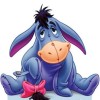 |
I am new to sessions but I was trying to carry variables from my custom forms over several pages. My variables are not carrying from page to page. I added the session start function to my header as it was mentioned in an article but I also found info on putting it all in one step above the form:
`<?php
// Start the session
session_start();
?>`
My first page form looks like this:
<pre> Code: <form method="post" action="form2.php">
<input type="text" name="name">
<input type="text" name="email_address">
<input type="submit" value="Go To Step 2">
</form>
Second form, session is in header as described above:
<pre>Code: <?php
//now, let's register our session variables
session_register('name');
session_register('email_address');
//finally, let's store our posted values in the session variables
$_SESSION['name'] = $_POST['name'];
$_SESSION['email_address'] = $_POST['email_address'];
?>
<form method="post" action="form3.php">
<select name="db_name">
<option value="1">Database 1</option>
<option value="2">Database 2</option>
<option value="3">Database 3</option>
</select>
<input type="radio" name="membership_type" value="Free">
<input type="radio" name="membership_type" value="Normal">
<input type="radio" name="membership_type" value="Deluxe">
<input type="checkbox" name="terms_and_conditions">
<input type="submit" value="Go To Step 3">
</form>
My third page, session start is in the header:
<pre>Code: <?php
//now, let's register our session variables
session_register('db_name');
session_register('membership_type');
session_register('terms_and_conditions');
$_SESSION['db_name'] = $_POST['db_name'];
$_SESSION['terms_and_conditions'] = $_POST['terms_and_conditions'];
$_SESSION['membership_type'] = $_POST['membership_type'];
?>
<form method="post" action="form_process.php">
<input type="text" name="name_on_card">
<input type="text" name="credit_card_number">
<input type="text" name="credit_card_expiration_date">
<input type="submit" value="Finish">
</form>
What am I doing wrong? Do I need to use the session which userspice uses to accomplish this task. If so how would I do that.
|
|
|
|
| UserSpice 4.4 Development |
|
Posted by: Brandin - 05-19-2018, 05:34 PM - Forum: News Center
- Replies (5)
|
 |
Hello everyone,
Our development team is actively working on UserSpice 4.4. You can view the active tickets in the bug tracker at the link below. You will have to login, then using the Dropdown to the left of your username, select UserSpice 4.4 Development.
https://userspice.com/bugs
If you have any bugs, those would continue to go into UserSpice 4, which is the default selected project.
Please let us know if you have any questions or concerns.
Thank you,
Brandin.
|
|
|
|
| Undefined variable: abs_us_root & us_url_root |
|
Posted by: lasserh - 05-19-2018, 03:25 PM - Forum: UserSpice 4.3 and Below
- Replies (3)
|
 |
I have been struggling today, to get this to work. But I continue to get the following errors:
Notice: Undefined variable: abs_us_root in D:\xampp\htdocs\dev\users\helpers\forms.php on line 349
Notice: Undefined variable: us_url_root in D:\xampp\htdocs\dev\users\helpers\forms.php on line 349
Then because of a previous post I found on the board, I tried the following code on my page:
echo "</br> </br>";
dump($abs_us_root);
echo "</br> </br>";
dump($us_url_root);
Which results in:
string(15) "D:/xampp/htdocs"
string(5) "/dev/"
Can somebody help me, where I am going wrong?
|
|
|
|
| Keep losing page permissions, not showing on manage pages page. |
|
Posted by: CarlPiper - 05-17-2018, 08:30 AM - Forum: UserSpice 4.3 and Below
- Replies (1)
|
 |
Hi there,
We're having an issue where userspice keeps losing our page permissions, we noticed that when you go to the manage page permissions page it wipes all of the custom pages from the database, losing our permissions.
We also noticed that most of our custom files dont show in page management, this is most likely causing it causing it but we're not sure how to fix?
Any help would be greatly appreciated.
Thanks,
Carl
|
|
|
|
|